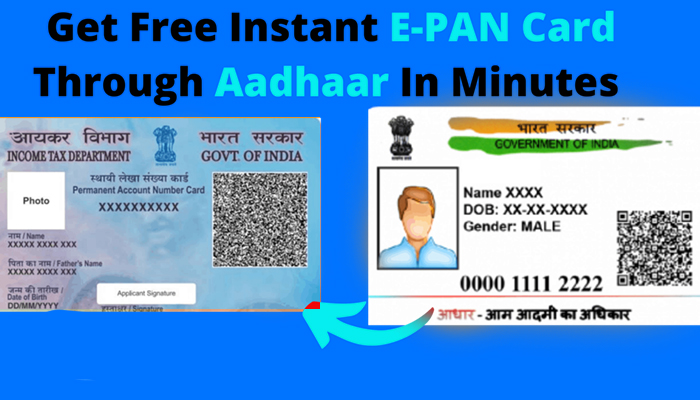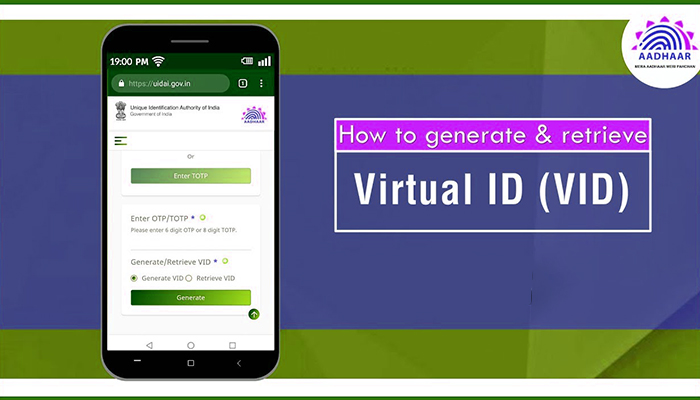As announced in the Union Budget 2020-21, Finance Minister has officially launched the facility for Instant PAN Card for free of cost on furnishing the Aadhaar number based e-KYC. The beta version or trial version was launched in the month of February 2020 on the income tax e-filing portal and till 25th May 2020, 6.77 lakhs instance PAN card number have been successfully allotted.
The instant PAN card facility is paperless and real-time basis facility i.e. you don’t need to upload any documents for KYC, all the KYC details will be fetched from the Aadhaar database and you need to validate the same with the OTP. The OTP shall be sent to the mobile number registered with the Aadhaar number. The total time to get the PAN number is allotted is 10 minutes.
Read: LIC Revised Vaya Vandana Yojana Pension Scheme for Senior Citizen
Please note that the Instant PAN facility is to be used only if
- You have never been allotted a Permanent Account Number (PAN).
- The Aadhaar number provided is not linked with any PAN card.
- The mobile number linked with the Aadhaar Number.
- The date of birth is completely (day, month and year) available on Aadhaar Card i.e. DD-MM-YYYY.
- Applicant should be aged 18 years or above.
How to Use the Instant PAN Facility?
- Go to Income Tax E-filing website through -> https://www.incometaxindiaefiling.gov.in/home
- Click on the Instant PAN through Aadhaar available on the left panel on the site
- Click on the Get New PAN Card.
- Fill in the Aadhaar number in the box and then enter the Captcha code
- Check the “I Confirm that” box to proceed.
- OTP (One Time Password) shall be sent on the mobile number registered with the Aadhaar number provided.
- Confirm and Validate the details as shown on the screen.
- Validate the Email ID, however this is optional step and you can skip the step if not required.
- Now you will be allotted the PAN card number which shall be sent to the mobile number and email id, if provided.
- You can view and download the PAN through the Check Status/Download PAN available on the homepage.
- Please note that the PAN allotted through this facility is automatically linked to Aadhaar number used to get PAN number.
In case you have used the Instant PAN card facility or going to use the same, Please share your experience in the comment box to let other users to know the detailed process.