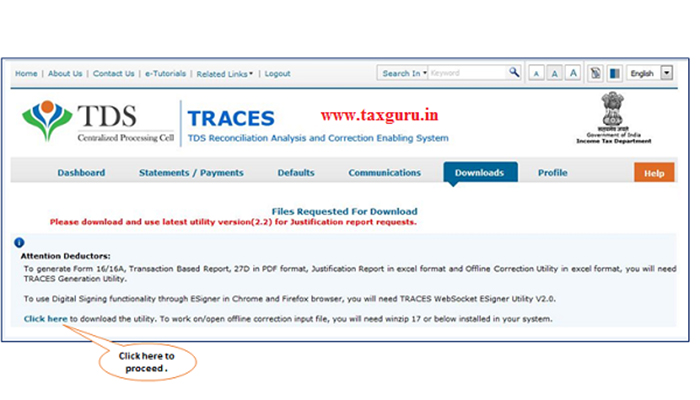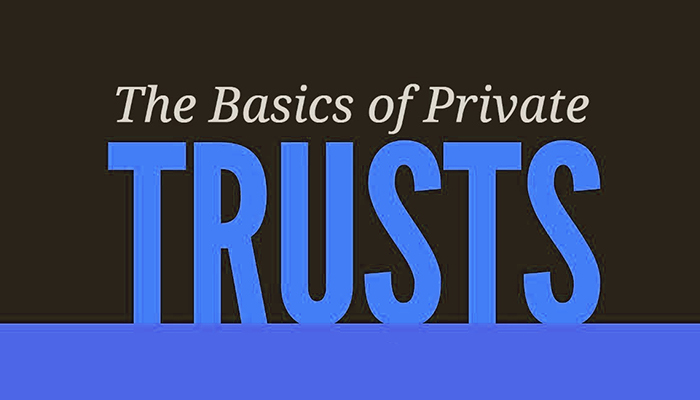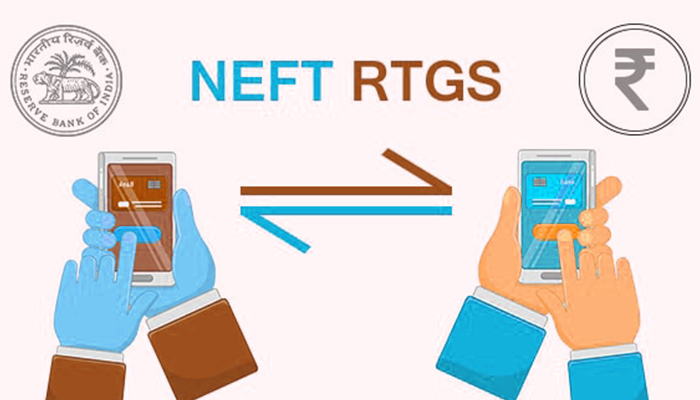Downloading TRACES PDF Generation Utility can be a real pain and has taken a toll on everyone’s time to be able to successfully download the utility from TRACES website.
To make this task easy for everyone, here is a download link that will allow downloading the file without any complications & that too, quickly.
Table of Contents
Download TRACES PDF Generation Utility
Deductors can download TDS Certificate (Form 16 (Part A) and Form 16A) from TRACES. The file will be provided in text format and will contain certificate details for all requested PANs. The text file is password protected and password will be ‘<TAN>’.
Deductor will have to convert the text file into PDF using TRACES PDF Generation Utility. This utility will convert the text file into individual PDFs for each PAN. The same utility can be used to convert text file for Form 16 / 16A.
Read: SIP or Home Loan Prepayment?
Procedure to install TRACES PDF Generation Utility
- Download the PDF Generation Utility by clicking the link above. Save the zip file on your system and then unzip the contents of the downloaded file on your Desktop.
- Double-click on the utility (exe) and click on ‘Run’.
- The utility will be installed on your desktop.
Click here for the installation procedure
Procedure to convert text file into PDF
- Open the utility from your desktop and select the text file.
- Generate PDFs.
- Deductor should manually sign the printed Form 16 / 16A before sending it to Tax Payers since the digital signature tool is currently not available in version 1.1 of PDF Generation Utility.
Notes:
- TRACES PDF Generation Utility should be used to convert text file for Form 16 / 16A into individual PDFs.
- Download the utility and install it on your desktop.
- Pass the text file through the utility to generate PDFs for individual PANs.
- The file name for Form 16 / 16A text file will be as mentioned below. TAN will be masked.
- Form 16 – <TAN>_Form16_<FY>, e.g., ABCxxxxx5E_Form16_2012-13.zip
- Form 16A – <TAN>_Form16A_<FY>_<Qtr>, e.g., ABCxxxxx5E_Form16A_2012-13_Q2.zip
- Password for Form 16 / 16A text file is TAN of deductor. Enter the password to open the file.
- The filename for individual PDF files will be as mentioned below. PAN will be masked.
- Form 16 – Form16_<FY>_<PAN>, e.g., Form16_2012-13_ABCxxxxx4F
- Form 16A – Form16A_<FY>_<Qtr>_<PAN>, e.g., Form16A_2012-13_Q2_ABCxxxxx4F
- There is no password for individual PDF files.