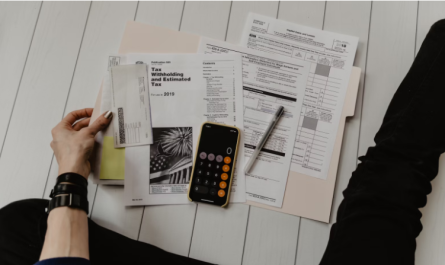National Electronic Funds Transfer (NEFT) is an RBI-regulated payment system that assists one-to-one fund transfers. One can transfer funds electronically in a quite simple and easy manner from one account to the other. An account holder can transfer funds from one account to the other in SBI or outside SBI.
The transactions are settled in batches as opposed to the continuous, individual settlement in RTGS. Presently, NEFT operates in half-hourly batches and is settled in 48 half-hour batches daily. The settlement of the first batch starts at 00:30, and the final batch finishes at 00:00. NEFTs can be accessed every day and on a 24 x 7 basis, which includes holidays as well. This system works on a Deferred Net Settlement basis.
Reasons to Transfer Money via NEFT
Mentioned below are the reasons to transfer money via NEFT:
- There is no limit for the minimum or maximum amount of transfer. It can be as low as INR 1 through NEFT.
- There is no need for cheques, Demand drafts or visiting the bank while transferring funds via NEFT.
- RBI guidelines allow the sender and receiver to stay updated about the fund transfer through alerts via SMS and/or email
- Funds can be transferred between 1 hour and 24 hours via NEFT.
- Since the RBI governs NEFT transactions, there is no doubt about the safety of these transactions.
Prerequisites of a NEFT Transaction
Before making an NEFT transaction, one must be ready with the below-mentioned things:
- IFSC code of the payee’s bank account
- Details of the Payee account
- Name of the beneficiary
- Amount to be transferred
- Name of the beneficiary’s bank
NEFT Charges
Mentioned below are the SBI NEFT Charges:
| Transaction Amount | NEFT Charges for Branch | NEFT Charges for Net Banking |
| Up to INR 10,000 | INR 2.00+ GST | NIL |
| Up to INR 10,001 to INR 1 lakh | INR 4.00+ GST | NIL |
| Above INR 1 lakh up to INR 2 lakh | INR 12.00+ GST | NIL |
| Above INR 2 lakh | INR 20.00+ GST | NIL |
How to Make NEFT Online?
Mentioned below are the steps to make NEFT online:
- SBI to Other Banks
Step 1: Log into the SBI internet banking account with the help of a username and password.
Step 2: Click on the tab “Payments & Transfers”
Step 3: Choose the type of funds transfer, i.e. “Within SBI” or “Outside SBI”.
Step 4: For funds transfer outside SBI, Click on “Funds Transfer” and then on “NEFT”.
Step 5: Click on “Add Beneficiary”.
Step 6: Provide the beneficiary’s information, such as name, IFSC Code, bank account number, etc.
Step 7: Click on “Confirm” or “Add”.
Step 8: Provide the OTP received on the registered mobile number to authenticate.
Step 9: The beneficiary would then be added within the next 24 hours.
Step 10: From the list of beneficiaries, choose the beneficiary to whom the funds are to be transferred.
Step 11: Select the scheduled time option to select the time at which funds are to be transferred. The three options available are – Pay Now, Schedule Later, and Standing Instruction.
Step 12: Accept the Terms and Conditions.
Step 13: Enter the transaction ID and password.
Step 14: Enter the amount and click on confirm.
Step 15: Once the request is completed, the amount will then be deducted from the bank account and will be transferred to the beneficiary’s bank account. One can also check the SBI Bank Statement to confirm if the same has been debited.
- SBI to SBI
Step 1: Log into the SBI internet banking account with the help of a username and password.
Step 2: Click on the tab “Payments & Transfers”
Step 3: Choose the type of funds transfers, i.e. “Within SBI” or “Outside SBI”.
Step 4: For funds transfer within SBI, Click on “Funds Transfer” and then on “NEFT”.
Step 5: Click on “Add Beneficiary” if not done earlier.
Step 6: Provide the beneficiary’s information, such as name, IFSC Code, bank account number, etc.
Step 7: Click on “Confirm” or “Add”.
Step 8: Provide the OTP received on the registered mobile number to authenticate.
Step 9: The beneficiary would then be added within the next 24 hours.
Step 10: From the list of beneficiaries, choose the beneficiary to whom the funds are to be transferred.
Step 11: Enter the amount and click on confirm.
Step 12: Once the request is completed, the amount will then be deducted from the bank account and will be transferred to the beneficiary’s bank account.
How to make NEFT by Visiting Bank?
Mentioned below are the steps to make NEFT by visiting the bank:
Step 1: Visit the nearest NEFT-enabled bank.
Step 2: Next, you are required to SBI NEFT Form Fill.
Step 3: Enter the correct details as asked for.
Step 4: Make a cheque with the NEFT transaction amount and attach it along with the form.
Step 5: After verification, submit the form to the concerned bank representative.
Step 6: Once the request is completed, the amount will then be deducted from the bank account and will be transferred to the beneficiary’s bank account.
Limit for NEFT
Mentioned below is the limit for funds transfer via SBI NEFT under Retail Banking:
| Minimum / Maximum amount for NEFT transactions under Retail Internet Banking | ||
| Type | Minimum | Maximum |
| NEFT | No Minimum | INR 10 Lakhs |
Mentioned below is the limit for funds transfer via SBI NEFT under Corporate Internet Banking:
| Minimum / Maximum amount for NEFT transactions under Corporate Internet Banking | |||
| Type | Minimum | Maximum (per transaction) |
Maximum (per day) |
| NEFT | No Minimum | Saral – INR 10 Lakhs Vyapaar – INR 50 Lakhs Vistaar – INR 2000 Crores |
Saral – INR 10 Lakhs Vyapaar – No Limit Vistaar – No Limi |
SBI NEFT Timings
In earlier times, there were fixed timings for NEFT fixed by RBI, i.e. from 8:00 a.m. to 6:30 p.m. from Monday to Friday, and on Saturdays, it is 8:00 AM to 12:00 PM.
However, since 2020, NEFT service has been available 24*7 and 365 days a year. This takes up a lot of time, every 30 minutes all over the day. Let’s take up examples of some banks to understand it in a better way.
| SBI NEFT Timings (Weekdays) | 08:00 AM to 07:00 PM |
| SBI NEFT Timings (Working Saturdays) | 08:00 AM to 01:00 PM |