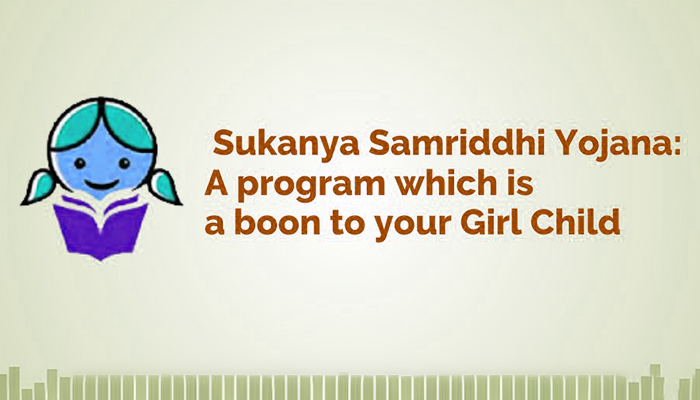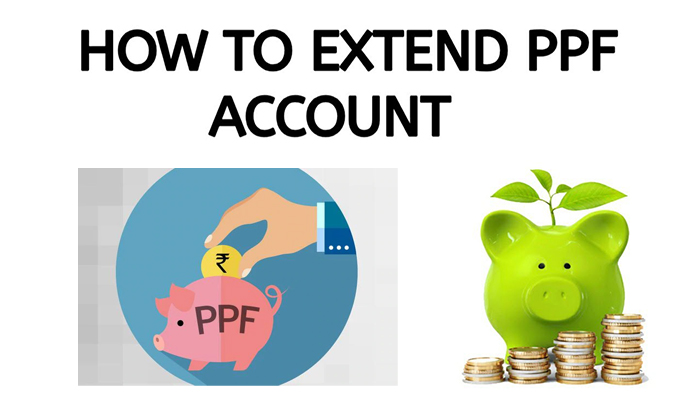How to Read your EPF Statement?
EPF Statement contains detailed segregation of various amounts like your contribution, your employer’s contribution and accrued interest. A part of your salary precisely 12% is deducted and contributed towards your retirement fund. Your employer also contributes an equivalent amount of 12% towards the same. Both the amount accumulated over the years and interest at prescribed rate gets accrued over the years till your retirement age.

View your EPF Account Statement Online
A. Through Umang App
Last year Government has launched Umang through which a subscriber of the provident fund scheme can check the balances, view the passbook, raise withdrawal claims and track the claims on mobile phones.
Download Umang App from Play Store
B. Using the EPFO Portal or EPFO App
The subscriber can download the passbook through Epfindia.gov.in by providing the active UAN and Password. Do remember that UAN is to be verified and activated by your employer.

C. Sending Text Message
You can get the details of the last contribution and the Provident Fund Account Balance if your UAN is registered at EPFO portal. You are just required to send the text message EPFOHO UAN ENG to 7738299899. You can also change the preferred language from ENG to Hindi, Punjabi, Gujarati, Marathi, Kannada, Telugu, Tamil, Malayalam, and Bengali.
You can also get your EPF account balance on mobile phones by giving a missed call to 011-22901406 from your registered mobile number. To use this service you need to register yourself on the UAN portal. However, this service will only fetch your EPF balances, no transactions details will be provided through missed call service.
Understanding the Account Statement
Once you get hands on your PF Statement Online, the next thing to do is to check numerous important information provided in the statement, namely:
1. Basic Information
First and Foremost information one needs to look into the EPF Statement is the name of the employee, date of birth, aadhaar card, date of joining the employees’ provident fund organization, name and address of the establishment along with the establishment ID.
Read: EPF Withdrawal Online with UAN
2. EPF Account Number
After confirming the basic details, the second thing to check is your EPF number. The EPF number is an alphanumeric code which includes state, regional office, establishment ID and the unique PF code for the member.
Let’s say your EPF number is: MH BAN 0087887 000 0000986
Here,
- MH means the State i.e. Maharashtra
- BAN means the regional office i.e. Bandra
- Next 7 digits 0087887 represent the establishment ID
- Next 3 digits are the extension ID of Establishment. Normally it remains 000 in case no extension is provided for the establishment.
- The last 7 digits i.e. 0000986 represent the unique ID of the subscriber/member (employee).
3. Universal Account Number (UAN) Number
UAN is like an aadhaar number for the EPFO member which remains the same throughout his working life. Unlike the EPF number which gets generated every time the employee joins a new organization, UAN number is a unique 12 digit number which remains the same and is mandatory for all the employee to have it. All EPF account number of the employee will get linked to UAN number. At the time of changing jobs, an employee needs to quote his UAN number to the new employer and the employer will link the new EPF number to the UAN.
4. Opening Balances
Similar to Bank account statement, the EPF account statement also shows the opening balances under both the employee and the employer columns. The opening balances show the contribution together with the interest accrued till the last financial year, separately for employee and employer columns.
5. Monthly Contributions
The EPF account statement shows the month-wise contribution of both employee and employer. Employee contribution of 12% goes totally towards the EPF while employer contribution of 3.67% goes towards EPF and rest is towards EPS, the break-up of which is also shown separately in the EPF passbook.
6. Voluntary Provident Fund
In case the employee wishes to contribute more than 12% of his salary towards EPF, he can do so by making VPF contribution. This VPF contribution is shown separately in the EPF account statement. Please note that the employer is bound to match the contribution only up to the statutory limit of 12%, not the VPF contribution.
Read: Finding Unclaimed Insurance Money in India
7. Accrued Interest
The interest earned on the employer and employee contribution is credited once a year to your EPF account. The interest calculation is on the monthly running balances in the account. The EPF statement shows the interest rate (revised quarterly) declared by the Government on which the interest calculations are made.
8. Withdrawals
In case you made any premature withdrawals from your EPF account, the same is reflected in your EPF account statement. However, there are certain guidelines and circumstances for which you can make pre-mature withdrawals from your EPF account.
9. Closing Balance
Finally, closing balances show the remaining balances after adding the contribution and interest earned on employee and employer contribution separately and deducting withdrawals, if any, from your EPF account. This closing balance will carry forward as opening balance for the next fiscal year.
Understanding EPF Statement is as simple as bank account statement and one should regularly check EPF statement to get updated with the amount getting accumulated to judge the retirement fund, and if case the accumulated fund is not looking sufficient one can increase the contribution by making VPF as stated above.